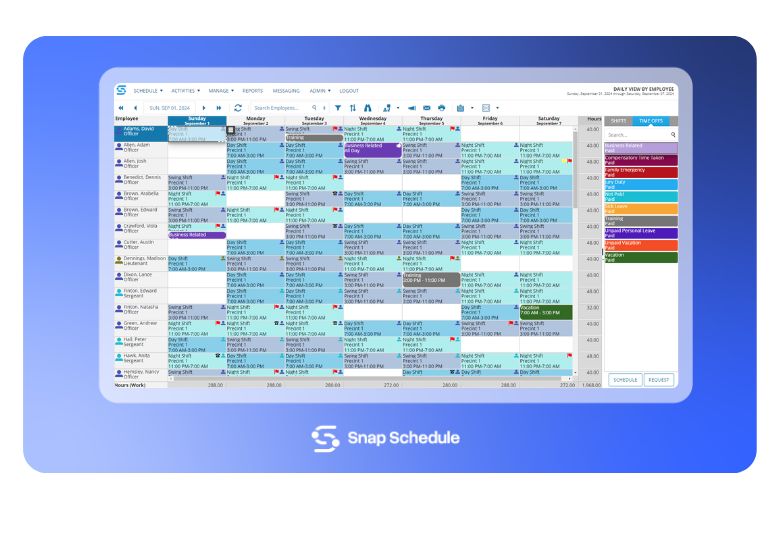Healthcare Staff Scheduling Made Simple with Snap Schedule
Managing healthcare staff scheduling is a critical task for medical facilities. Snap Schedule provides an efficient, easy-to-use solution that streamlines the process, reducing labor costs and improving patient care. Our advanced software is designed to address the unique challenges faced by medical facilities when scheduling their workforce. Start using Snap Schedule as your workforce management tool today.

Elevate Your Staff Scheduling with Snap Schedule
Streamline shift management, reduce errors, and boost efficiency with Snap Schedule’s powerful, easy-to-use scheduling tools tailored for your workforce.
Automated Scheduling and Shift Management
Simplify scheduling with automated shift assignments that match staff availability, qualifications, and patient care needs, reducing manual work and ensuring smooth operations.
Real-Time Schedule Updates and Notifications
Keep staff informed of schedule changes, call-outs, and emergencies with real-time notifications, ensuring proper shift coverage at all times.
Time Off and Overtime Management
Efficiently manage time off requests and control overtime and overscheduling with automated tracking and approval workflows.
Mobile Access and Self-Service
Empower your staff with mobile access to view schedules, request time off, and pick up shifts on the go.
Comprehensive Reporting and Analytics
Access over 60 detailed reports on staffing, overtime, and compliance, providing insights that enhance workforce planning and decision-making.
Integrated Communication Tools
Streamline internal communication with built-in messaging for quick updates on schedules and shift changes.
Key Features
Key Features Designed for Healthcare Staff Scheduling
Explore the powerful features that set Snap Schedule apart.
No-conflict scheduling
Swiftly identify coverage gaps, resolve conflicts, and prevent overtime costs. Easily drag-and-drop or auto-generate schedules for unlimited employees, locations, and shifts, supporting all shift types and on-calls.
Auto scheduling
Customizable shift patterns and rotation templates for location-based deployments. Create fair, compliant duty rosters that streamline scheduling, reduce errors, and save time.
Find best-fit employees or substitutes
Easily find qualified and eligible staff to fill no-shows and open shifts based on availability, position, skill, labor cost, work hour limits, seniority and other criteria.
Annual Shift Bidding
Offers flexible, rules-based annual shift bidding, ensuring fair, seniority-driven assignments that adapt to operational needs while enhancing employee satisfaction and efficiency.
Tasks & breaks scheduling
Improve operational efficiency by assigning tasks and breaks within shifts, ensuring stations are covered, skilled staff are appropriately deployed and compliance is maintained.
Self-Scheduling
Empower staff to manage their schedules, request time off, pick up extra shifts, and swap duties, while allowing management to approve changes and communicate instantly.
Four-Step Automation
Find Coverage Gaps
Snap Schedule will automatically detect coverage gaps. This provides a clear overview of when and where more staffing is needed to ensure that all shifts are covered.
Specify Criteria
Your criteria can include employee qualifications, skill levels, availability, previous work hours, and compliance with labor laws or union rules. This guarantees that only the most suitable employees are selected for each shift.
Begin Callout Automation
With the click of a button, you can start the automated callout process. Based on the criteria you’ve set, the system contacts eligible and available employees for you.
Shifts Assigned
Snap Schedule monitors the callout process in real-time. By tracking which employees have been contacted and who has accepted or declined the shift, you can spot any remaining coverage gaps and make quick adjustments.
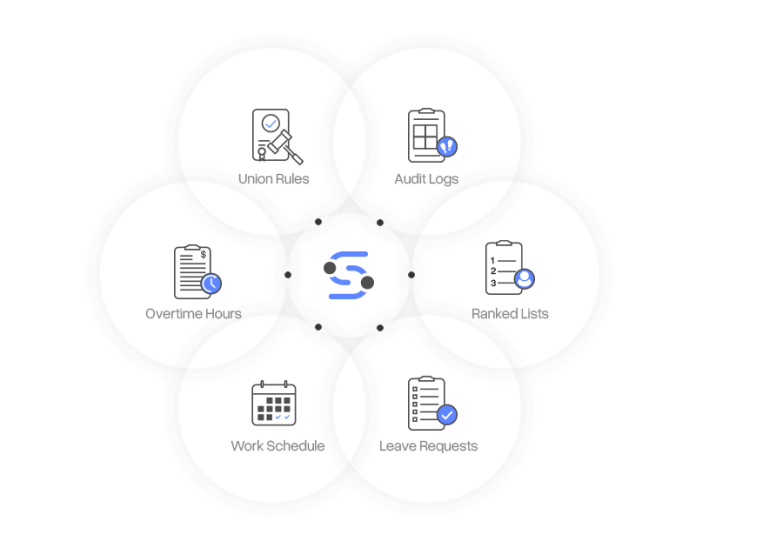
Streamlined Time Off Requests
Simplifies the process of submitting, approving, and managing time off requests, ensuring efficiency and reducing administrative burden.
Accurate Accrual Management
Automatically calculates and tracks time off accruals based on company policies, ensuring accuracy and compliance.
Real-Time Tracking and Transparency
Gain immediate visibility into employee time off balances, adjustments, and transactions, ensuring accurate tracking and management of accruals.
Comprehensive Reporting
Enhance decision-making with detailed reports on time off data and trends. Provide employees instant access to their time off information, fostering transparency and trust.
Flexible Punch Options
Enable various punch-in methods through virtual time clocks, or the employee remote access app, Punch in and out of shifts remotely with GPS-enabled accuracy, ensuring accurate time tracking and attendance monitoring.
Punch In/Out Against the Assigned Shifts
Schedulers and managers can view real-time punch activities via dedicated screens, ensuring efficient oversight. Employees have exclusive access to their punch data through the remote access app, enabling seamless monitoring by both parties.
Monitor Punch Activities in Real Time
Whether through scheduler screens or the employee remote access app, stay updated with live punch data, enabling immediate oversight and timely management decisions
Accurate Time Tracking and Payroll Integration
Reduce costs and prevent timesheet fraud with detailed reports on punch activities, shifts, and work hours. Easily export data to payroll systems via CSV or seamless API integration.
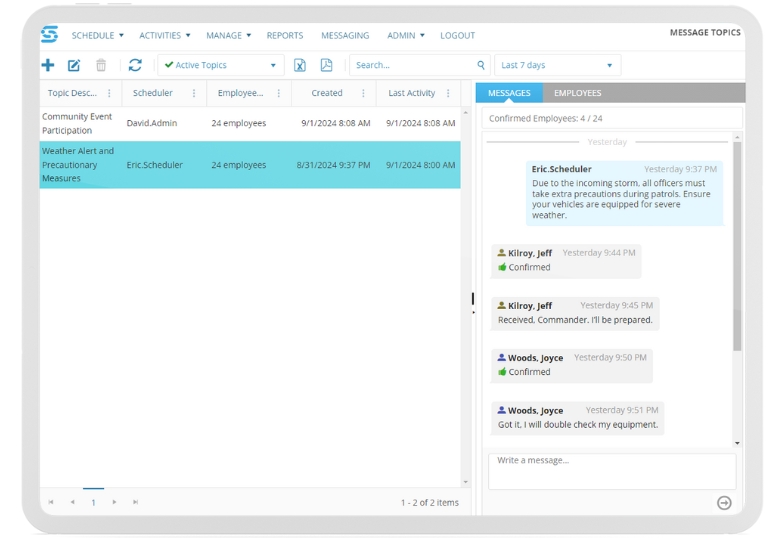
Data insights for maximum impact
Use a comprehensive set of over 60 reports to analyze your scheduling data; prepare records for day-to-day management and planning; and track employee activities, work assignments, labor costs, coverage, and time-offs..
Configurable
Filter, sort, and group report data in thousands of ways. Include or exclude specific information in your reports, drill-down for more details, and make changes to the report data.
Stored Reports
Reports can be saved with customized settings for quick recall and rerunning at a later time. All customized settings, including filters, sort orders, header/footer, and date range, remain intact, while the data is refreshed when the stored report is run.
Flexible data exporting
Snap Schedule offers multiple export options, letting you share insights in your preferred format—PDF for presentations, Excel for analysis, or CSV for integration—with just a few clicks.
Real-time analytics
Real-time analytics provide an up-to-the-minute view of the workforce and operations. Whether tracking attendance, overtime, or compliance, Snap Schedule delivers the insights needed for timely and informed decisions.
Frequently asked questions
Experience the Power of Snap Schedule 365
Try it free for 30 days
Experience the full power of Snap Schedule 365 for 30 days—absolutely free!
Talk to an expert
Our product specialists will customize a demo that addresses each challenge, question, and goal you have—all at your convenience.
Speak with our Sales Team
Our Sales Team is happy to answer your licensing and purchase questions. Office hours are M-F 9 AM to 5 PM PT.