A New Task View to Combat June Gloom
The calendar says that Summer starts tomorrow, but here in Seattle, at least, one would never know it by looking outside. The pewter skies and cool temperatures belie the fact of tomorrow’s summer solstice. Rather than lament the bleak vista, the Snap Schedule 365 development team decided to create a whole new view as we look forward to the lazy days of summer.
Task View by Task
The new view in Snap Schedule 365, “Task View by Task”, is designed to provide schedulers with insight into how well tasks are covered by the scheduled employees. The single-day view displays the tasks down the left side, and time across the top. In the center, the employees who are scheduled to perform each task are laid out so you can quickly identify any gaps in coverage or any overloading of employees.
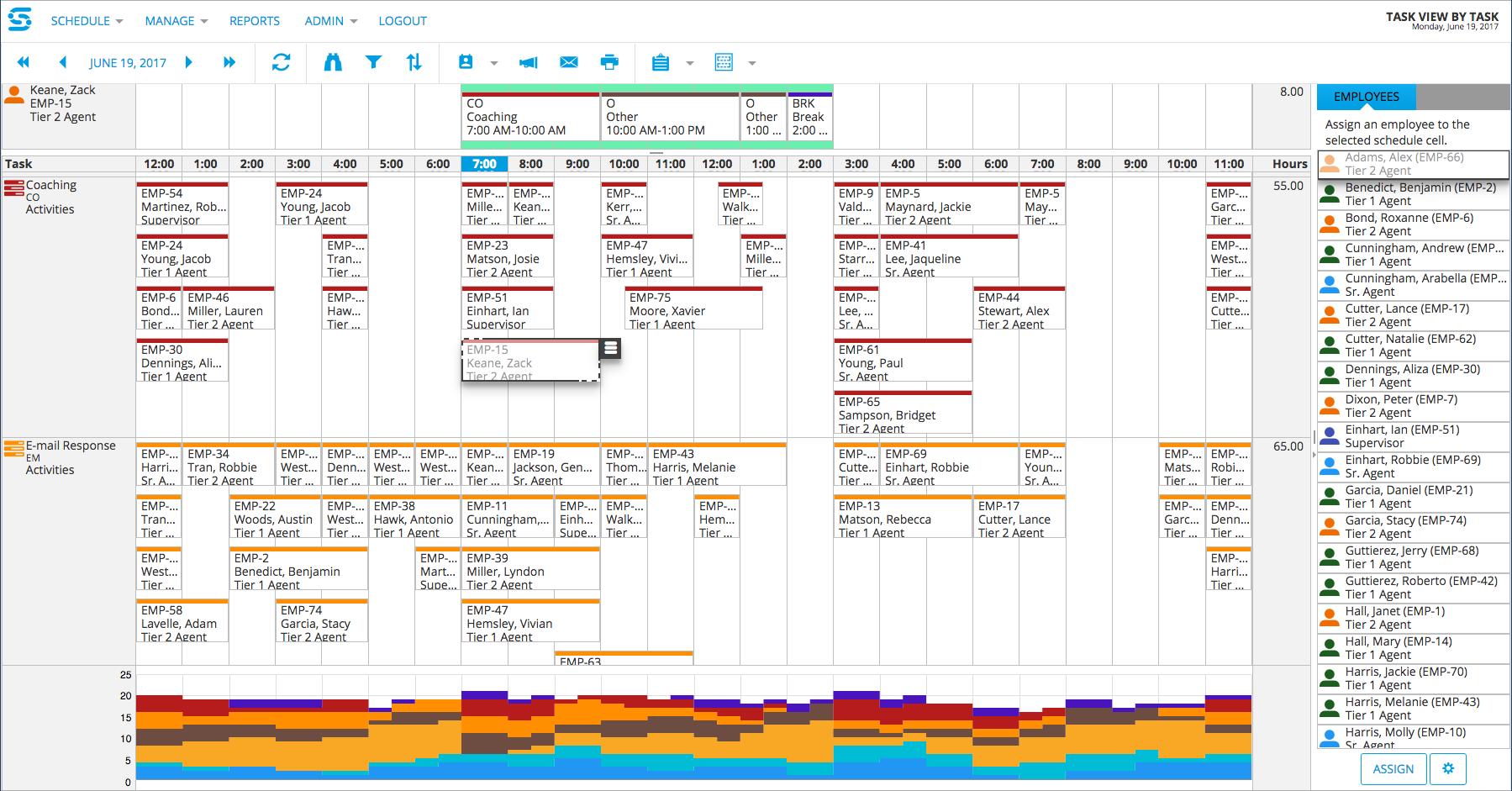
At the top of the screen is a heads-up display that displays both the shifts and all tasks assigned to the selected employee. When you select an employee on the task grid, the heads-up display changes with the information for the newly selected employee. Likewise, if you click on a task in the heads-up display, the cursor jumps to that task assignment in the display below. This allows you to easily determine if you can move or extend a task assignment without causing a conflict in the employee’s task schedule.
The employee chooser on the right side of the screen allows you to assign an employee to a task at a specific time by simply dragging that employee and dropping him into the desired slot. Once dropped (or by using the Assign button) the schedule is immediately updated with the employee’s task assignment. Only those employees who have a shift assignment for the day are included in the chooser.
The bottom graph shows a composite layout of the assigned tasks for the entire day, giving you a sense of personnel loading and also helps you spot gaps in coverage.
Of course, the entire view is filterable. Using the filter screen, you can decide which tasks to view. You can also filter the shift assignments by shift or location, allowing you to see, for instance, the break schedule of a single location. Again, only those employees who are assigned shifts that meet the filter criteria are displayed in the chooser to the right.
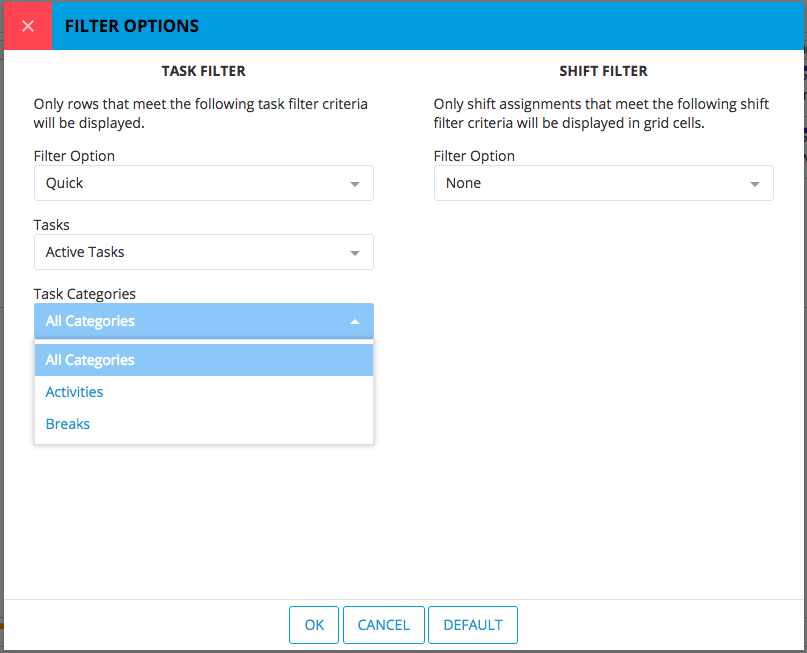
It goes without saying that the Task View by Task supports copy/paste operations as well as undo. It even participates in the global cursor paradigm, so if you select an employee assigned to a certain task, and then change views to the Task View by Employee, that same task assignment is pre-selected for you, never allowing you to get lost.
We hope you enjoy this new feature, and welcome any feedback you have. We continually strive to make Snap Schedule 365 the best online scheduling tool out there, and rely on you to help us achieve our goal. Of course, if the sun does eventually make an appearance in Seattle, the development team may be hard to find.