AUTO SCHEDULING
Transform how you schedule
Automate schedule generation with Snap Schedule and bring efficiency and precision to your workforce.

Time-Saving Automation
Avoid repetitive scheduling work
Snap Schedule’s auto-scheduling feature dramatically reduces the time managers spend on scheduling. By automating shift assignments, the system ensures that all shifts are covered efficiently, which enables managers to dedicate more time to strategic decision-making and enhance team productivity.
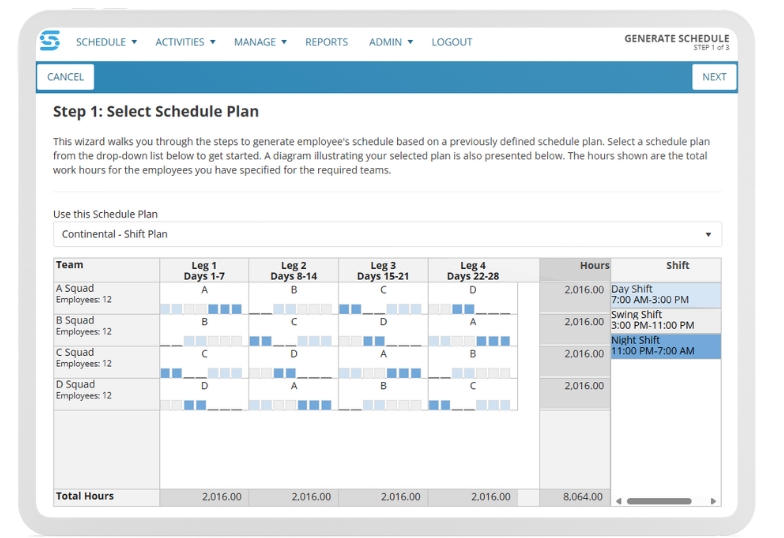
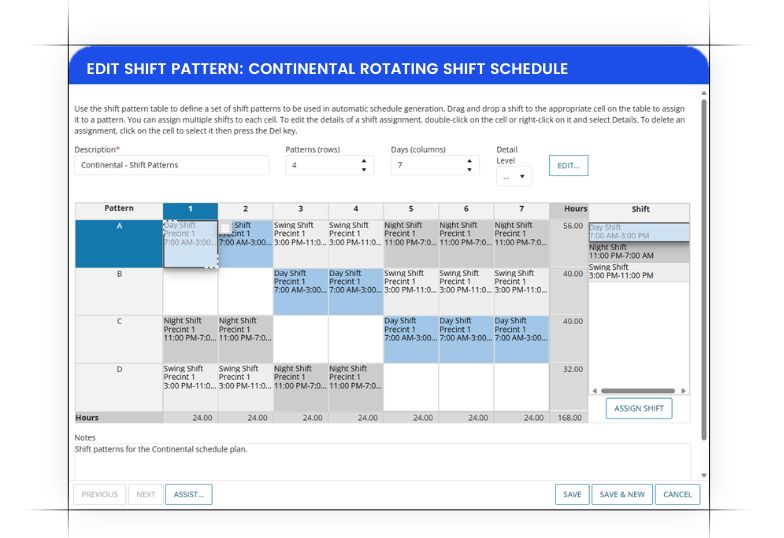
Precision and COntrol
Easily configure the automation to your needs
Despite its automated capabilities, auto-scheduling offers unparalleled precision and control. Managers can customize every aspect of the scheduling process.
Automatic Shift Distribution
Ensure fairness and transparency
Our system ensures an equitable distribution of shifts, promoting fairness and transparency within the workplace. By automatically rotating shifts among team members and adhering to predefined rules, it helps prevent scheduling conflicts and reduces the potential for employee grievances, leading to higher satisfaction and morale.
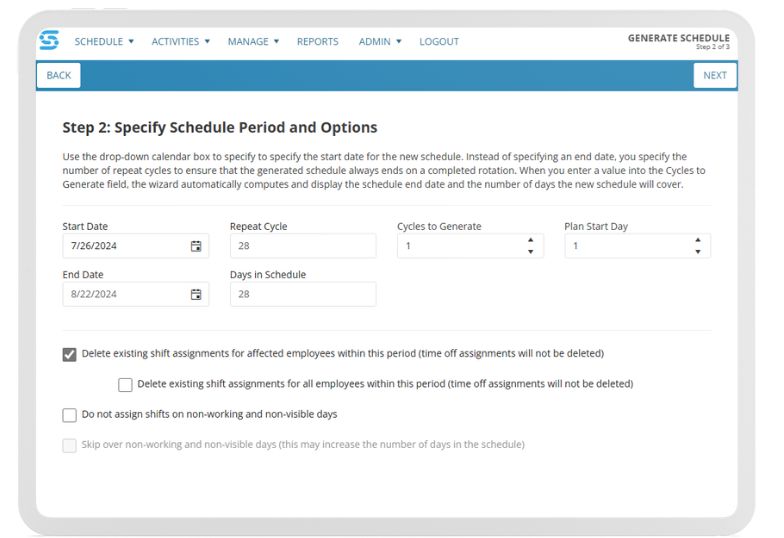
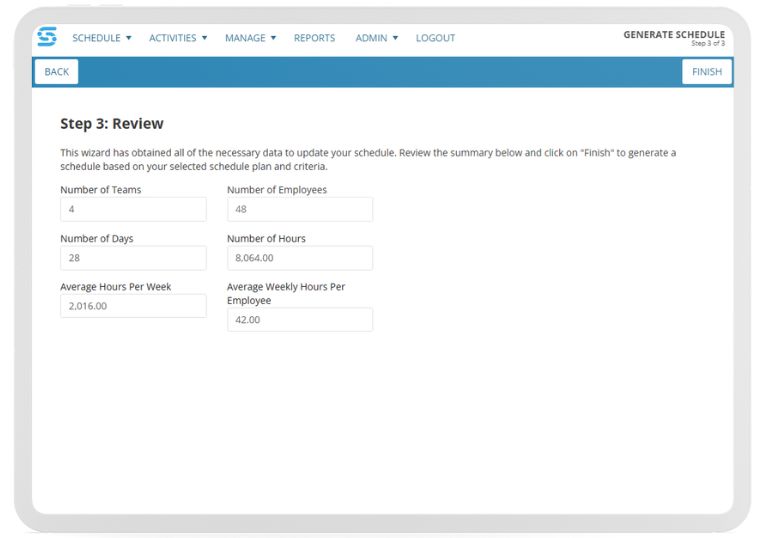
Flexibility in Application
Schedule whole teams or individual employees
Apply shift patterns to entire teams or individual employees with ease, offering the flexibility to manage both broad team schedules and individual workloads. This feature caters to the diverse needs of your workforce, accommodating both uniform team schedules and unique individual requirements. This ensures that every aspect of your operation is covered.
Customizable Task Assignments
Integrate task assignments
Expand the granularity of your scheduling by defining specific tasks within each shift pattern. This addition allows managers to assign not just shifts but also specific responsibilities to team members during their shifts, and ensure that all critical tasks are accounted for and completed on time.
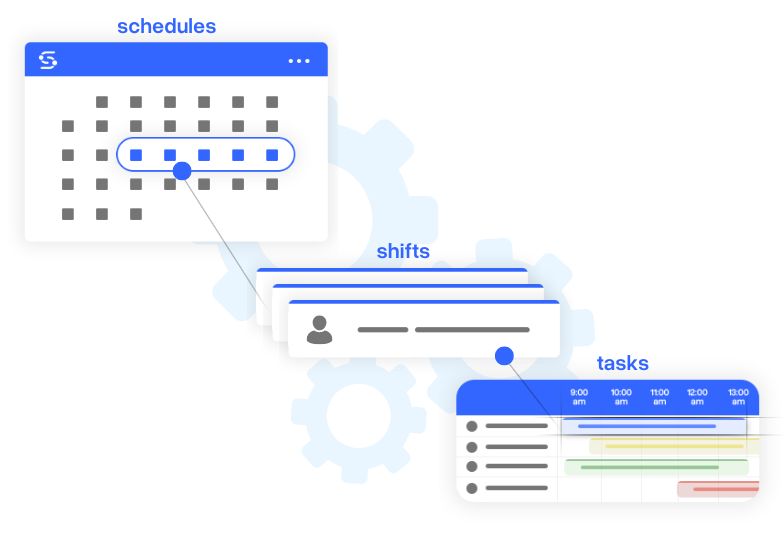
Ready to see Snap Schedule in action?
Our product specialists will customize a demo that addresses each challenge, question, and goal you have—all at your convenience.
Frequently asked questions
How Auto Scheduling Works:

Team-based Scheduling
Organize employees into teams, and Snap Schedule will intelligently assign shifts, ensuring an equitable distribution of work.

Customizable Shift Patterns
Create and manage shift patterns to define the exact sequence of shifts you need over any given period.

Apply Schedule Plans
Leverage pre-built or custom schedule plans to assign shift patterns to teams over specific cycles or legs.

Generate Schedules with a Click
Specify your start date and the number of cycles, and let Snap Schedule’s auto-scheduling do the rest.