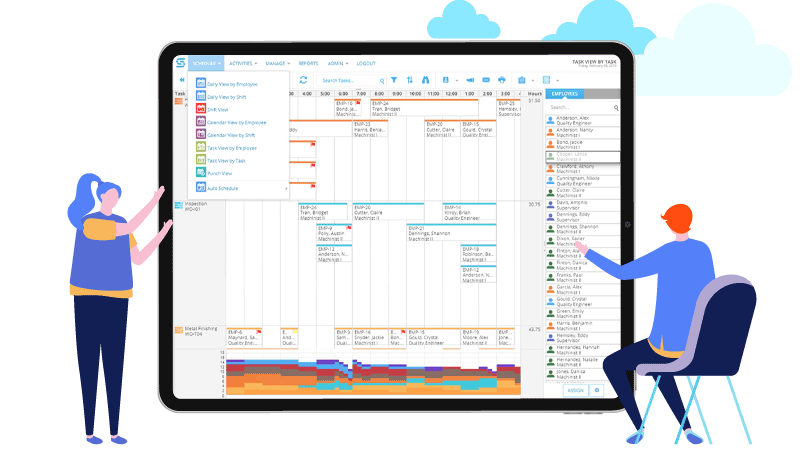Help Desk Employee Scheduling Software
Snap Schedule employee scheduling software lets you easily schedule agents and customer support professionals with the right skills at precisely the right times to match workload demands. It is the easiest way for help desk teams to transform time-consuming, manual ways of staff scheduling into effortless workforce management.
Running a successful call center requires getting the right number of customer support professionals and agents in place at precisely the right times. Staffing too many help desk agents needlessly drives up costs and staffing too few agents at peak times causes your service level to suffer.
Most help desk centers have a variety of staff positions with various skills to schedule and shifts to cover. Businesses that have peak hours and high seasons allocate employees proportionally by the hour of the day and/or rotate employees to ensure an even spread of shifts for each employee. Union and FLSA rules may place restrictions on work hours, overtime compensation, and the types of work schedules that can be implemented.
Using spreadsheets, documents, online calendars, or paper to schedule help desk agents and customer support professionals may be familiar. Perhaps it’s the way your organization has always done shift scheduling. While these methods may be sliding by, they lack the capabilities and features needed to increase efficiency, reduce labor costs, and promote employee work-life balance.
Snap Schedule employee scheduling software helps you precisely staff virtual, global, and in-house help desk centers with agents when they are needed while complying with constraints on their availability, work hour limits, and labor costs. It is packed with powerful shift scheduling features to give you instant access to key decision-making criteria, including staffing requirements, regular, overtime and on-call hours, labor costs, employee skills and certifications, employee availability and preferences, and much more.
The complete help desk staff scheduling solution
No-conflict scheduling
Drag-and-drop or auto-generate shift schedules for an unlimited number of customer support agents and shifts. Support fixed, rotating, split, multiple shifts, time off, and on calls.
Tasks & breaks scheduling
Effortlessly schedule multiple tasks, duties, and staggered breaks of any length in a single shift. Ensure adequate coverage by skills, positions and proactively manage break and rest compliance.
Time clock & attendance
Clock in/out of work on a mobile device or via an on-site iPad. Record work hours, on-call, and attendance for accurate payroll.
Leave & time off accruals
Set up different leave types, reasons, and accrual rates. Avoid accidentally scheduling on-leave employees. Employees can see their leave balance and request time off on the go.
Ensure shift coverage
Show the number of staff scheduled in each shift by positions, skills, or reasons. Flag over or under staffed positions or skills while making shift assignments.
Schedule by skills / positions
Define skills/certifications and associate them with employees. Fill a shift based on the required skills and positions. Provide multiple options for identifying who are qualified to bid on open shifts.
Unavailability & preferences
Avoid scheduling conflicts with up-to-date employee availability and leave balance. Employees can enter their availability and desired work hours.
Employee communication
Keep teams in sync and notify agents when work schedules have changed. Notify employees when open shifts are created and available. Alert schedulers when employees request time off, bid on an open shift, or accept a shift trade.
Automated shift callouts
Promote fairness, reduce grievances, and stay in compliance by enforcing callout rules and equalizing overtime opportunities. Receive and respond to callout and scheduling notifications via automated phone calls or SMS texting.
Labor cost control
Sum up in real time employees’ planned and actual work hours. Handle all types of regular, on-call, overtime, shift premium, and incentive pays. Generate time cards for payroll based on either planned or recorded work hours.
Extensive reports
Unlock the hidden value of workforce data with 59 built-in reports. Uncover insightful labor patterns, trends, and outliers. Export data to various file formats such as PDF, Word, Excel, HTML.
Anywhere, anytime access
Agents can access their schedules online, view leave balance, request time off, bid on, trade, pick up shifts, punch in/out, and update availability. Android and iOS employee scheduling apps are available.
Ready to see Snap Schedule in action?
Our product specialists will customize a demo that addresses each challenge, question, and goal you have—all at your convenience.