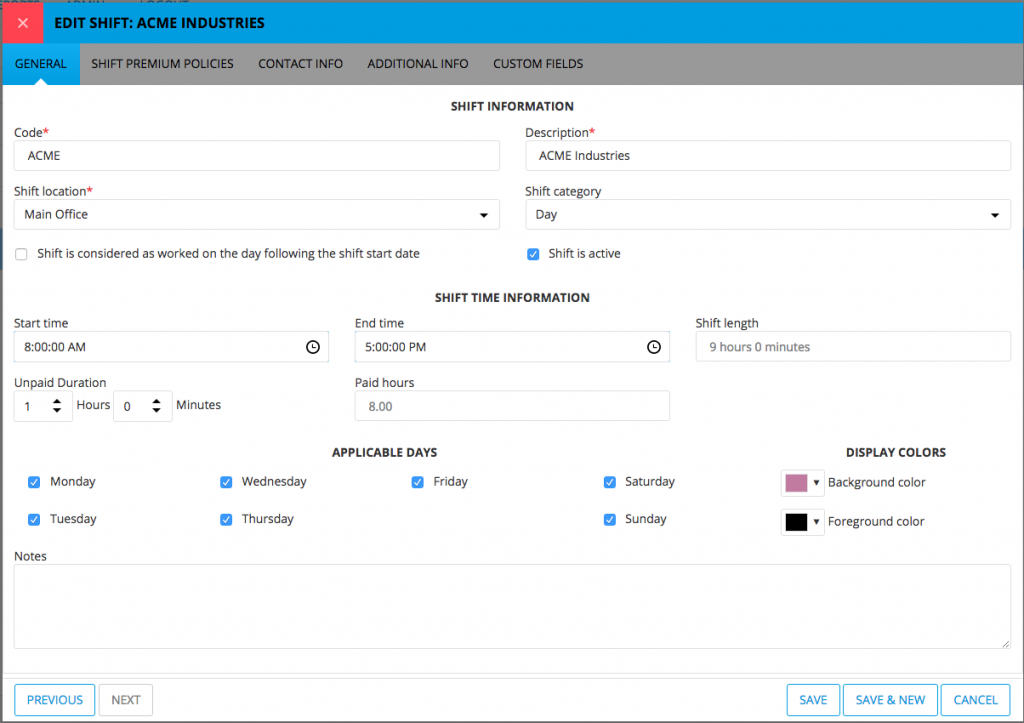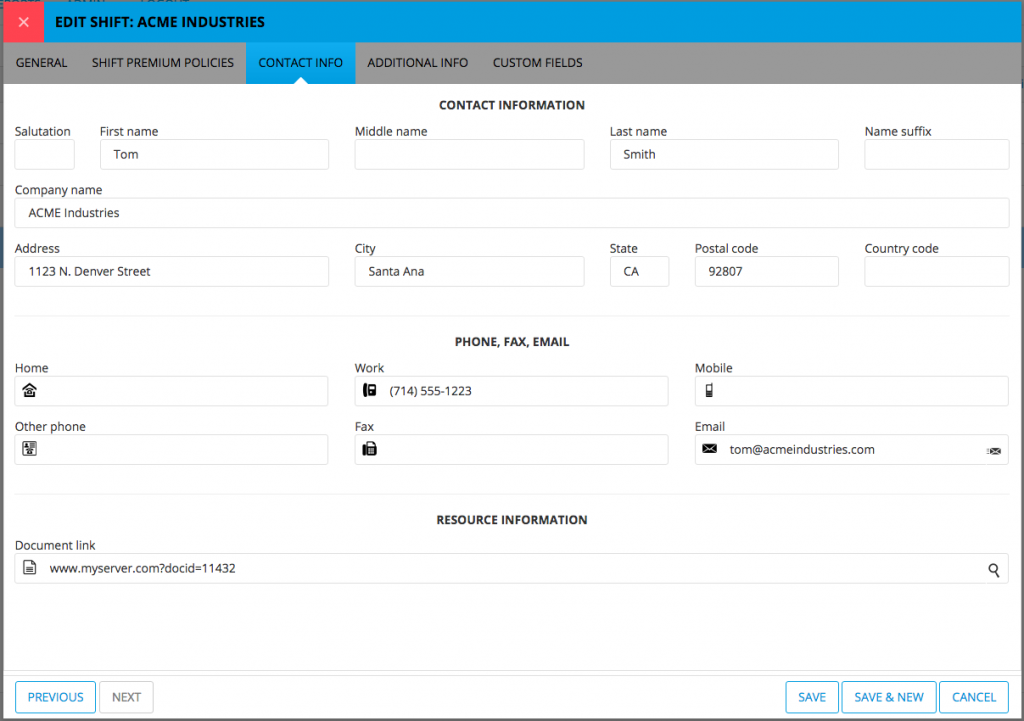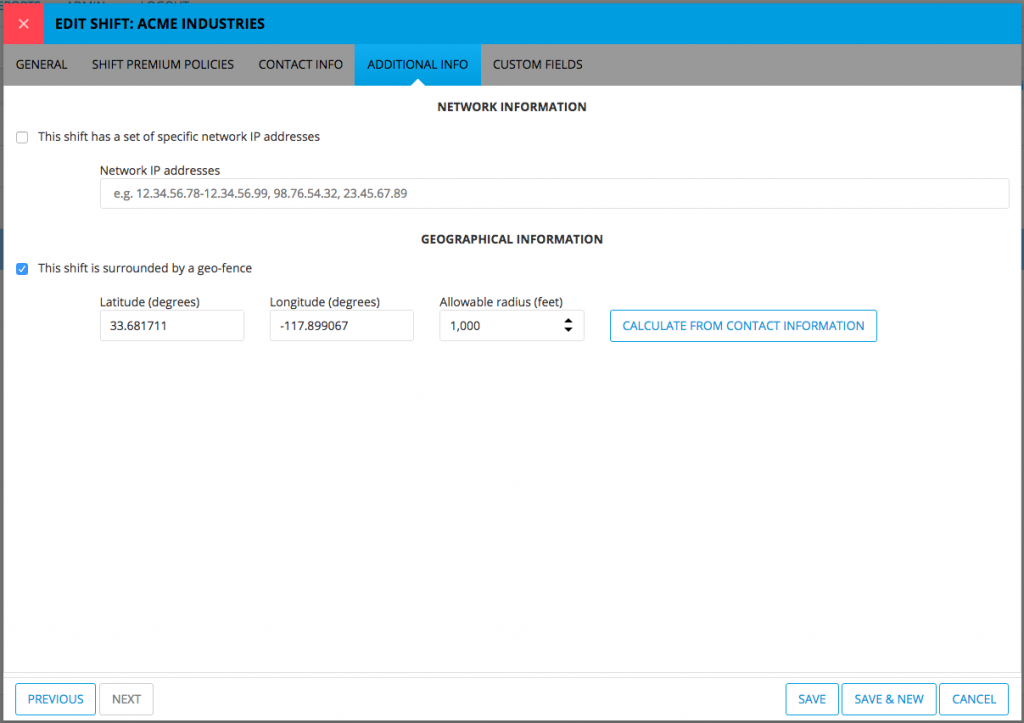Contact Information for Shifts and Tasks
Snap Schedule 365 has always embraced the concept of both shifts and locations. Every shift must be anchored to a location so an employee knows where to go for his assignment. This approach works well for organizations that have very few workplace locations. For instance, a hospital might have locations defined as: Emergency Department, General Surgery, Labor and Delivery, etc. In such a case, shifts can be created for each location in a parent-child relationship. For example, the shifts in the Emergency Department might be defined as: ED Morning, ED Afternoon, and ED Evening. The other locations might have a similar shift structure.
If, however, an organization maintains a lot of locations because its employees are sent out to provide on-site services, then this multiple-location-parent-child relationship can become difficult to maintain. Service organizations that follow this approach might be in the security patrol, home healthcare, or construction industries. For these organizations, creating a collection of parent locations along with their child shifts results in significant data entry, making scheduling a bit too cumbersome.
To address this problem, we’ve added Contact Information to both Shifts and Tasks. This allows schedulers to keep the number of locations small, and specify address information directly in the shifts. Following this approach, an organization might define locations as: Main Office, Remote Office, and Warehouse. Shifts can then be related to the point of service and might look like: Client X, Client Y, and Client Z. Each shift would contain the address information of the client.
For example, if we had a client named Acme Industries, and we sent out our employees to that site, we can define a shift for Acme Industries as follows:
Notice also, the addition of a new Document Link field. This field, which appears on all Shifts, Tasks, Employees and Locations allows the scheduler to point to additional information. For example, this field could point to a work order or a client contract.
When an employee who is assigned to such a shift looks at his assignment on his mobile device, he will see all of the pertinent information, including the shift’s contact information and the document link. Touching the document link, the employee will be taken to that document where he can review additional information. Likewise, touching the address information will display a map where the employee can get directions, touching a phone number will dial the phone, and touching an email address will bring up the email client.
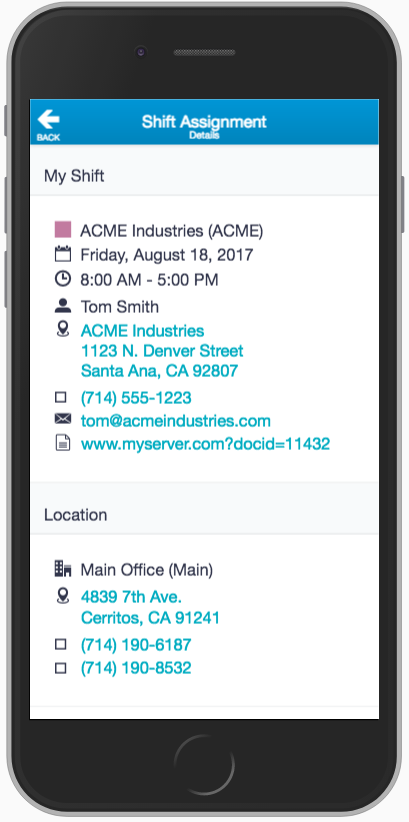
Finally, any Shift can be specified with punch restriction information, including IP address and Geo-Fencing. When an employee punches into a shift with this restriction in place, the employee’s location via GPS or connected network will be used to verify that the employee is actually on site.
With these new innovative features, Snap Schedule 365 continues to be solution for all of your scheduling problems.