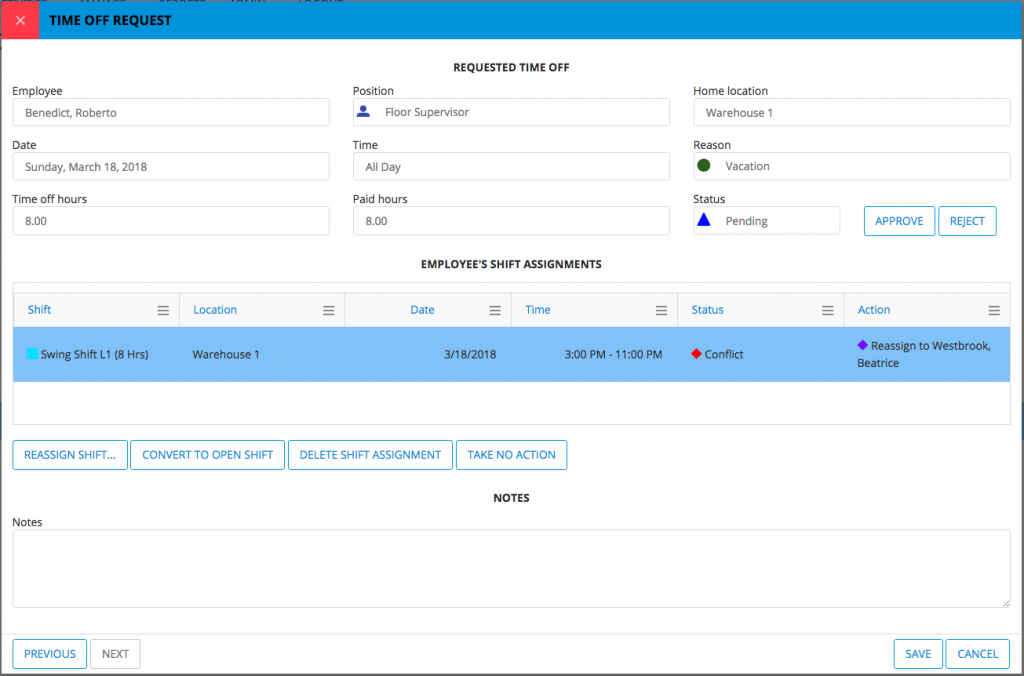Daylight Saving Time, Saving You Time
In the North America, at least, we all lost an hour of sleep this weekend as we started Daylight Saving Time. Moving those clock hands forward isn’t always the easiest thing to do, and it makes for a difficult Monday morning. In honor of the lost hour, the development team at Snap Schedule is excited to release a couple of new time-related features in Snap Schedule 365 that are designed to save you time.
Virtual Time Clock
Designed for iOS and Android tablets, the brand new Virtual Time Clock feature in Snap Schedule 365 provides your employees with a quick and efficient way to punch in and out of their shifts. The layout of the screen takes advantage of the touch capabilities of tablets, and with just a few touches, your employees can easily record their time at work.
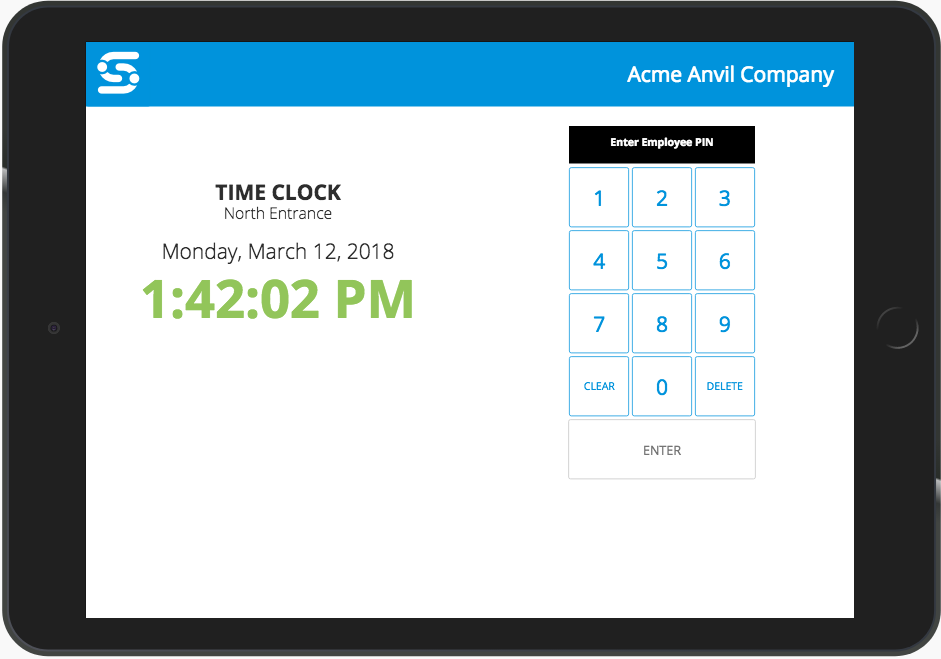
Once an employee logs in, he is presented with his current shift assignment, punch history (if any for this shift), and two touch buttons for punching in or punching out. With each punch, an employee can optionally select a pre-defined punch reason and/or enter free-form notes intended for the scheduler.
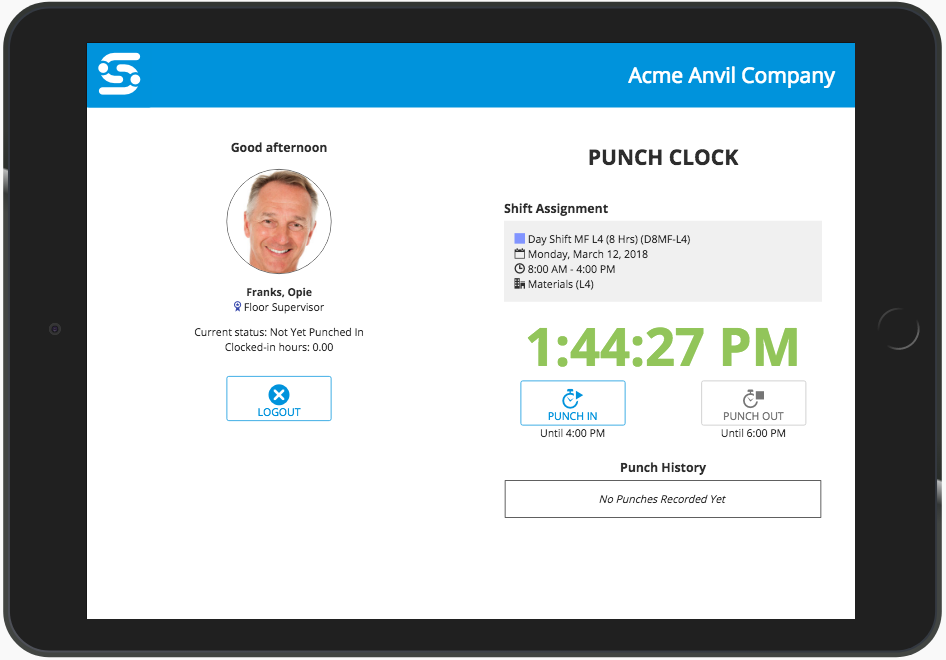
As a scheduler, you can define any number of Virtual Time Clocks within the Snap Schedule 365 application. There is a new entry under the “Manage” menu named “Virtual Time Clocks” where you can name the Virtual Time Clock as well as specify its options, including auto-logout times. Virtual Time Clocks support three different authentication methods: Employee PIN, Employee Code, or Employee Code and Password.
Once a Virtual Time Clock is defined in your schedule, you (as a scheduler) can pair any device with it, including generic web browsers. This pairing process ensures that only a single, specific device, can be used as a Virtual Time Clock to record employee punches.
Any punches recorded in a Virtual Time Clock are logged in Snap Schedule 365 immediately, exactly as they are when employees use the Employee Remote Access application from their smart phones to punch in or out.
The Virtual Time Clock application can be found at a brand new URL, https://timeclock.snapschedule365.com, and is included with all Employee Remote Access subscriptions.
Time Off Requests
A second time-related area of improvement within Snap Schedule 365 is that of time off requests. Historically, schedulers were a bit in the dark when it came to approving employee requests for time away from work. There was no ready information available showing the scheduler what the employee’s schedule looked like around the request, and it required the scheduler to jump back and forth between screens in order to gain a full picture before the employee’s request could be approved.
Our latest release of Snap Schedule 365 improves that process dramatically as any potential conflicts with an employee’s requested time off are displayed to the scheduler in the time off request approval window.
In addition, the scheduler is able, right from the time off request screen, to resolve any conflict quickly and easily. Whether the scheduler wants to reassign the shift to an other employee, convert the conflicting shift assignment to an open shift and allow other employees to bid on it, or simply delete the shift assignment, he can now do so in one simple step.
We hope these time saving features help you find the hour we lost this weekend, and while we might be a little sleepy for a while, at least we can look forward to a sunny spring and summer!