New Enhancements: Three small improvements to Snap Schedule
The developers at Snap Schedule never seem to run out ways to improve scheduling software. But this time, when thinking of new ideas, they looked to the customers for inspiration. Apparently, some people felt the user experience could be smoother and suggested adding few small tools to the Task View screens. Snap’s developers listened, and created some great new enhancements.
Time Option
Maybe you’ve already noticed the first new improvement located next to Schedule Sate. The new Time option allows you to pick the block of time that works best for your schedule. Typically, a scheduled workday begins and ends at midnight, but this rule doesn’t work for everyone’s timetable.
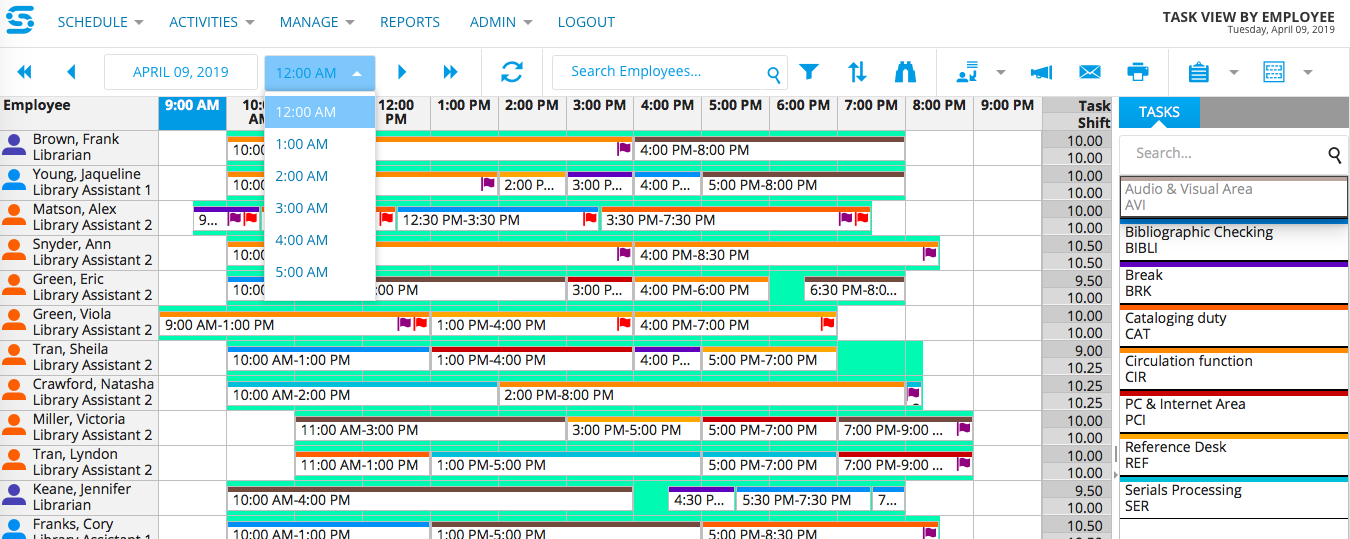
By clicking on the Time drop-down menu, you can choose the 24-hour block of time that works best for your schedule.
Employee Tally Bar
Another new enhancement is positioned above the Employee Task Graph. The graph is a remarkable tool. The colorful chart gives you an immediate visual representation of your task coverage.
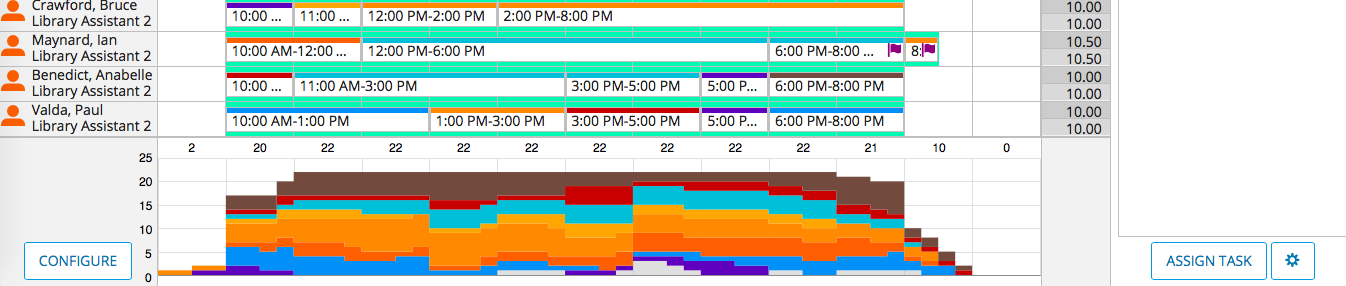
Improving on this already helpful feature, the devlopers added a tally bar. Saving you more time, this bar reports the total number of employees working that specific task. Now when you need to quickly see employee coverage, you can find the corresponding number instantly.
Snap to Grid
The last enriched gem is hidden in the drop-down menu for configuring the current display. One feature that makes Snap Schedule so easy to use is the freedom to expand a time task cell with a mouse drag. However, the challenge of dropping the cell to the precise minute could be mildly annoying.
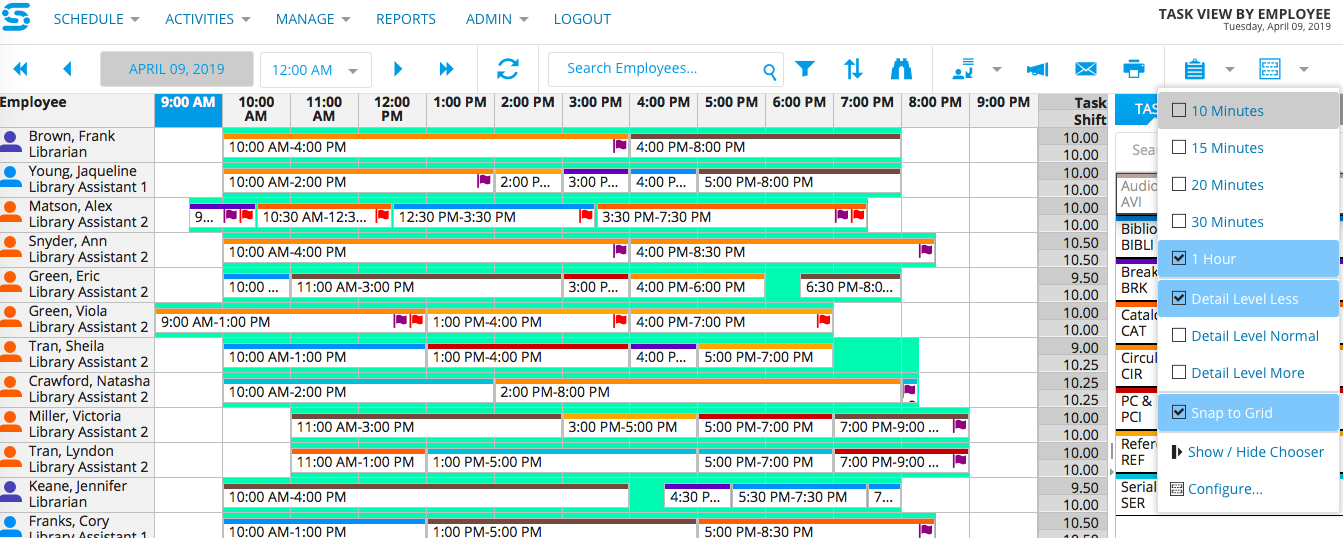
By turning on the Snap to Grid option, you no longer have to worry about the accuracy of each mouse click. When you expand a task, the cursor moves automatically to the next time slot on the grid.
So there you have it. Three ways our developers continue to make Snap Schedule the fast and easy-to-use employee scheduling tool.
