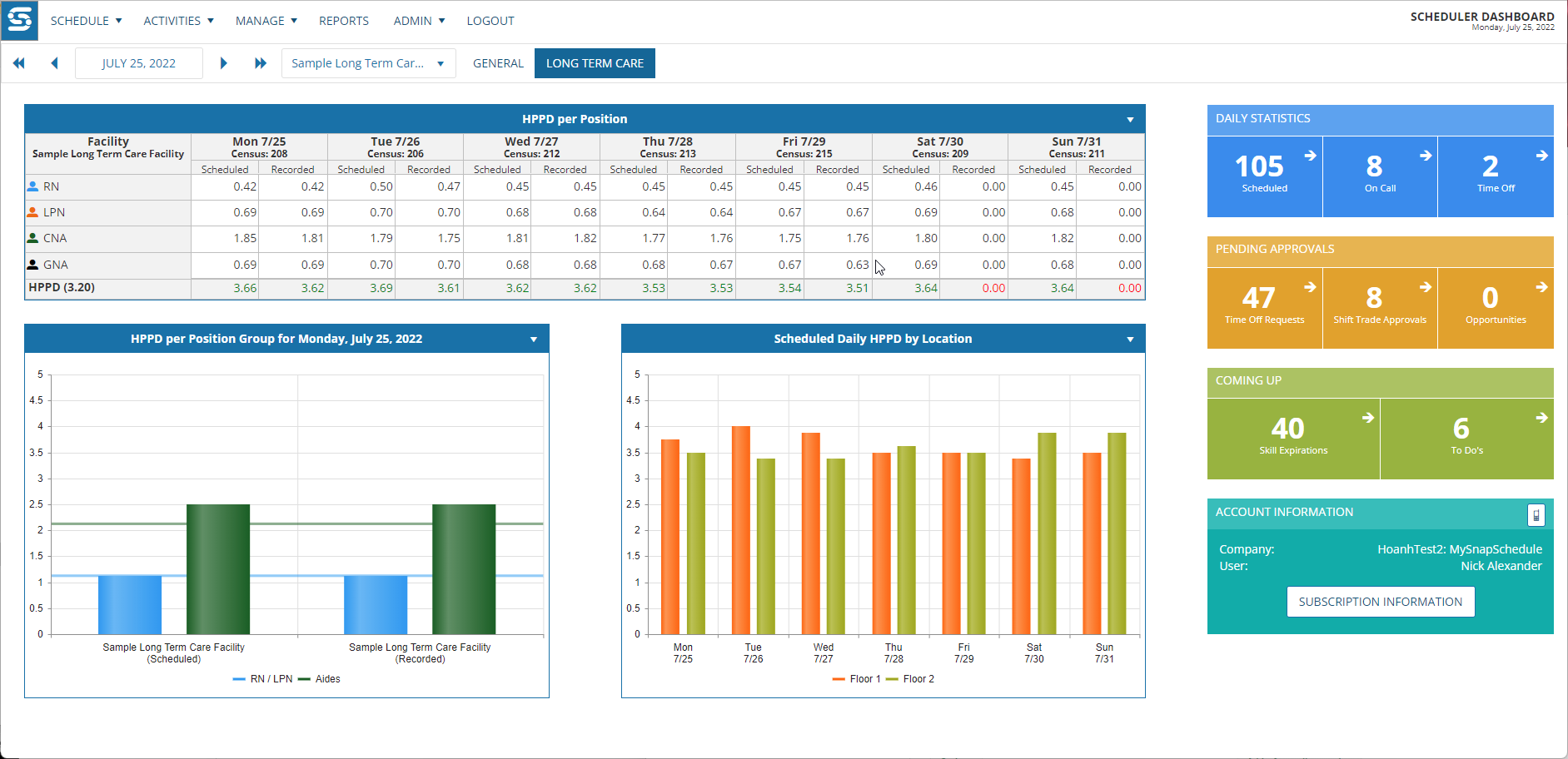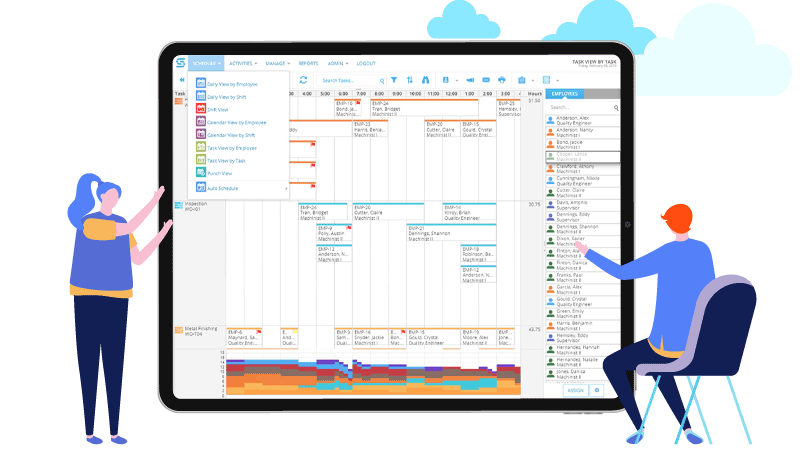Online Scheduling Software Built for Nursing Homes
Long-term care facilities and skilled nursing homes will continue to face more regulations and audits related to direct care hours per patient day (HPPD). Invest in smart scheduling software like Snap Schedule to maintain compliance, maximize productivity, and minimize labor costs and staff turnover.
Snap Schedule makes it easy to schedule your staff, fill open shifts, and maintain your HPPD staffing levels to deliver high-quality patient care. Eliminate scheduling woes and excess labor costs and stay compliant with regulatory requirements. Snap Schedule makes it easy for you to focus on what matters – your patients..
Ready To Ditch Your Antiquated Staff Scheduling?
We will show you how. Simply fill out the form below and we’ll be in touch shortly.
Large and small long-term care facilities trust us

Thrive in today’s digital world with the leading nursing homes scheduling software

Fast and error-free scheduling
Drag-and-drop or auto-generate shift schedules for an unlimited number of nurses, floors, and shifts. Fill open shifts based on census data, required skills, certifications, and positions. Set recurring schedule patterns for employees who work at specific floors/units.

Save money, ensure compliance
Improve care quality and save money by making informed staffing decisions. Instantly know HPPD per unit (location) for various skill/position and quickly address potential violations or penalties. Automatically collect and classify staffing data for CMS reporting and audits.

Productive, engaged staff
Make things easy for your employees. They can access their schedules online, receive text or in-app notifications, request time off, bid on open shifts, trade and pick up shifts, punch in/out, update availability, and more. Fill empty shifts before they become an issue, and keep staff happy to prevent burnout and increase retention.
Know Your HPPD
You know that boosting hour-per-patient-day (HPPD) ratios is critical for improving CMS Star Ratings and avoiding regulatory enforcement fines.
As patient census can change daily, you need to know the HPPD for each job code when scheduling your employees to ensure adequate staffing. With Snap Schedule’s interactive dashboard, you can see the HPPD in real time for each staff position, what the patient census is, and more.
Fill shifts faster!
Changes in scheduling are inevitable! Filling open shifts with qualified employees does not have to be difficult, whether it’s at the last minute or weeks ahead of time.
The Open Shift Opportunity feature in Snap Schedule lets you specify the number of employees needed for the shifts, by skills/positions, and other criteria. Snap Schedule instantly generates a list of qualified employees for the shifts based on the employee’s work schedule, hours worked, availability, etc.
In a few clicks, you can have Snap Schedule automatically contact and offer the shifts to the employees on the list. Your employees can accept or decline a shift online or by using the employee app. It’s that easy!
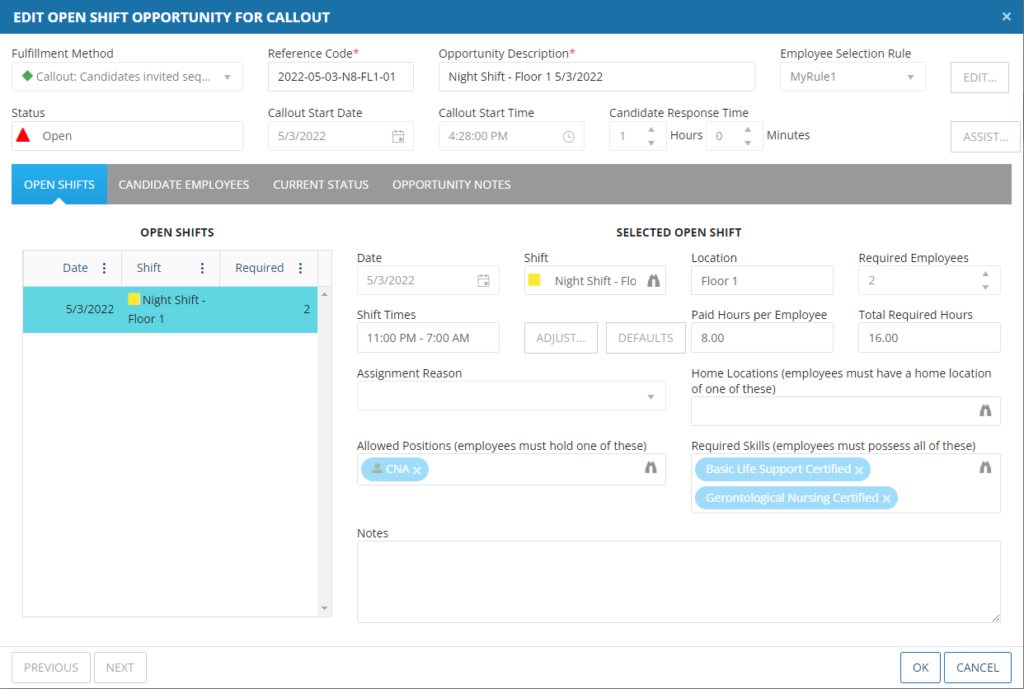
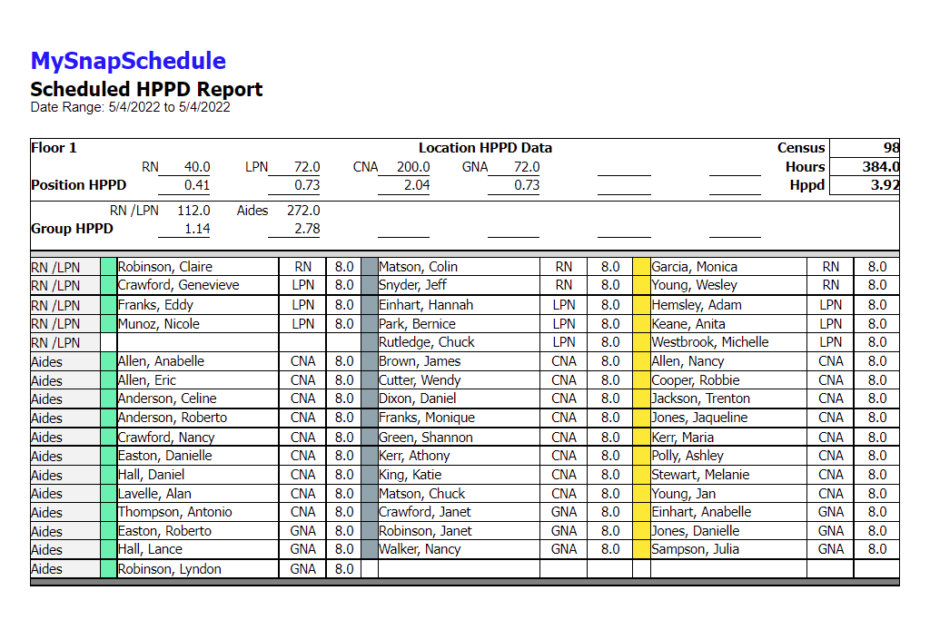
Be audit ready with compliance support!
Snap Schedule nursing homes scheduling software provides the framework and data you need to meet state and federal reporting and compliance requirements for nursing homes. You’ll have instant access to all of the info you need for the Department of Public Health (DPH) audits and CMS reporting.
features at a glance
No-conflict scheduling
Drag-and-drop or auto-generate shift schedules for an unlimited number of nurses, departments, and shifts. Support fixed, rotating, split, multiple shifts, time off, and on calls.
Tasks & breaks scheduling
Effortlessly schedule multiple tasks, duties, and breaks of any length in a single shift. Ensure adequate coverage by skills, positions and proactively manage break and rest compliance.
Time clock & attendance
Clock in/out of work on a mobile device or via an on-site iPad. Record work hours, on-call, and attendance for accurate payroll and payroll-based reporting.
Leave & time off accruals
Set up different leave types, reasons, and accrual rates. Avoid accidentally scheduling on-leave nurses. Employees can see their leave balance and request time off on the go.
Ensure shift coverage
Show the number of nurses and staff scheduled in each shift by positions, skills, or reasons. Establish minimum acceptable staffing levels. Flag over or under staffed positions or skills while making shift assignments. Provide multiple options for identifying who are qualified to bid on open shifts.
Schedule by skills sets & certifications
Define skills/certifications and associate them with employees. Identify and schedule the right mix of employees to deliver quality care. Fill a shift based on the required skills and positions.
Self-scheduling
Nurses and staff can check their schedule, bid on open shifts, request PTO, pick up extra hours by replying to open shifts and shift swap shifts with co-workers. Management can approve or reject shift swaps and PTO requests and the employee is immediately notified.
Employee communication
Keep teams in sync and notify employees when work schedules have changed. Notify nurses when open shifts are created and available. Alert schedulers when employees request time off, bid on an open shift, or accept a shift trade.
Automated shift callouts
Promote fairness, reduce grievances, and stay in compliance by enforcing callout rules and equalizing overtime opportunities. Receive and respond to callout and scheduling notifications via automated phone calls or SMS texting.
Labor cost control
Sum up in real time employee’ planned and actual work hours. Handle all types of regular, on-call, overtime, shift premium, and incentive pays. Generate time cards for payroll based on either planned or recorded work hours.
Extensive reports
Unlock the hidden value of workforce data with 61 built-in reports to uncover insightful labor patterns, trends, and outliers. Easily pull reports for HPPD, PBJ and DPH compliance audits. Export data to various file formats such as PDF, Word, Excel, HTML.
Anywhere, anytime access
Employees can access their schedules online, view leave balance, request time off, bid on, trade, pick up shifts, punch in/out, and update availability. Android and iOS employee scheduling apps are available.
Ready to see Snap Schedule in action?
Our product specialists will customize a demo that addresses each challenge, question, and goal you have—all at your convenience.