Granularity of Scheduler Notifications and New Reports
The Snap Schedule 365 development team is continually at work to improve the products you use every day as part of your operational activities. We just released an update to Snap Schedule 365 that provides a couple of helpful items, and we wanted to share the news with you.
Scheduler Notifications
A recent update to Snap Schedule 365 added a new feature called Scheduler Notifications. This allowed for schedulers to be notified when employees performed certain actions. For those companies with more of a flat infrastructure, this concept worked perfectly. In larger organizations, however, where schedulers work with only a subset of the employees on staff, turning this feature on generated a lot of email for the scheduler that was not necessarily always applicable.
We’ve resolved that concern with a new feature that allows the schedulers to receive notifications for only a subset of employees on staff. You can now specify which teams of employees should trigger notifications for which schedulers. You can also turn off all notifications for a particular schedulers — this might apply if you have an administrative scheduler who is not responsible for any employees.
This new feature can be accessed from the Admin…Schedulers property screen where you will see a new tab labeled “Employee Notification”. From here, you can specify which notifications from different teams of employees should be received by the scheduler.
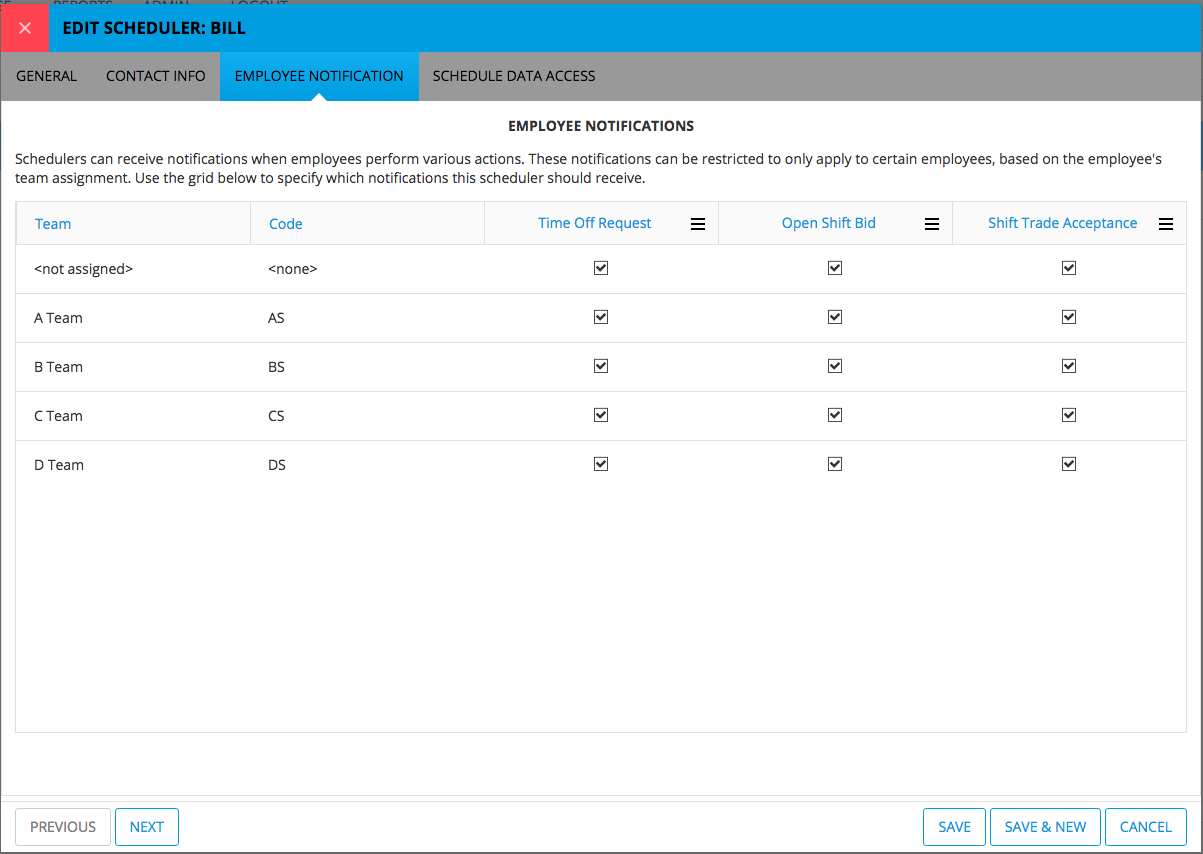
Reports
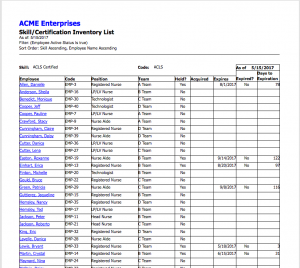
We’ve also spent some time working on reports within the application, both adding some new and updating existing reports. The following changes have been made:
- Skill/Certification Inventory List: This is a new report that provides a list of all employees for each defined skill. For each employee, the report indicates whether or not the employee has that skill. When applicable, it also shows when the employee acquired the skill, when the skill will expire, and the number of days to expiration relative to the report date.
- Schedule Update Log: This is a new report that provides a log of schedule updates for a specified date range. Each log entry shows the schedule type (Shift Assignment, Open Shift Assignment, or Time Off Schedule), the date when the schedule was affected, and the affected employee. It also indicates the action that a scheduler took to notify the employee of the changes. All changes are logged whether or not a scheduler decided to notify the affected employees, or to ignore the changes.
- Task Assignment Summary by Employee: We updated this report to provide a summary row for the total work hours of assigned tasks for each employee over the specified date range.
- Task Assignment Details by Employee: We updated this report to provide a summary row for the total work hours of assigned tasks for each employee shift assignment.
- Daily Task Assignments: We updated this report to allow data filtering by Employee Home Location.
- Database Activity Log: We updated this report to display activity date/time in the time zone defined for the company.
