Employee App
Put the schedule in the hands of your employees
Available on the Apple Store and Google Play, Snap Schedule’s Employee Remote Access app invites your employees into the scheduling picture. Employees can use their mobile devices to see their work schedule, request time off, respond to callouts and more.
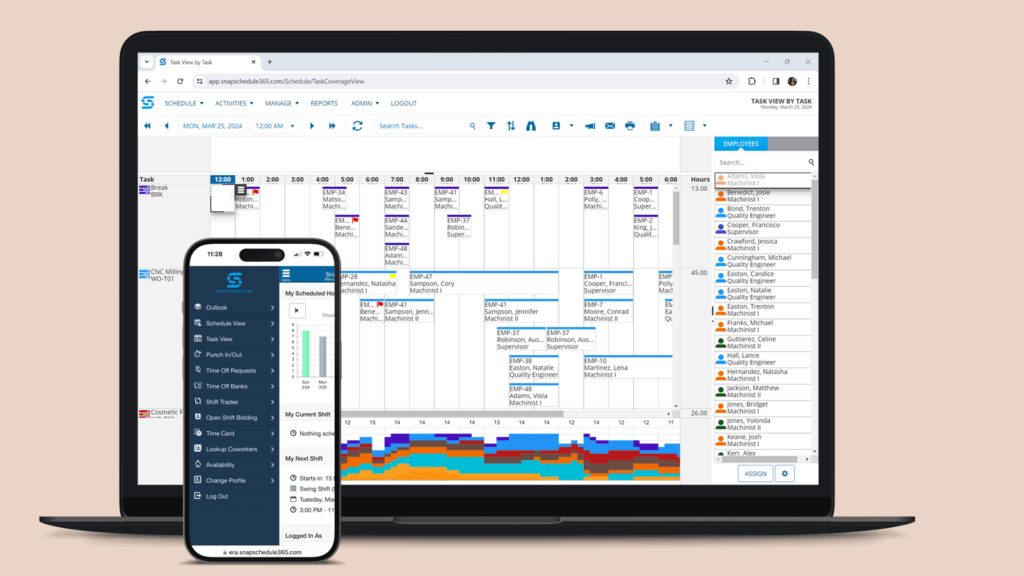
Features Your Employees Will Love

Anywhere, Anytime Access
Access your work schedule and manage scheduling tasks 24/7 from your mobile device, whether you’re at home or on the go.

Effortless Shift Management
Bid on open shifts, manage shift trades, and request time off with just a few taps, putting you in control of your schedule.

GPS-Powered Punch Clock
Punch in and out of shifts remotely with GPS-enabled accuracy, ensuring accurate time tracking and attendance monitoring.

Stay Connected
Easily communicate with co-workers, view task assignments, and update availability right from your device, keeping you connected and informed.
Complete Schedule View
Give employees a front seat to their work schedule
From home to business, from desktop to mobile, your employees have 24/7 access to their schedule. You control who gets to see it and which features to enable.


open Shifts
Empower employees with self-scheduling
Do you have shifts that need to be filled? Snap Schedule makes it easy by letting employees schedule themselves. Invite employees to bid on open shifts, and when they accept, Snap Schedule will automatically assign the best employee, according to your needs.
Time Off Requests
Requesting time off has never been simpler
When employees need time off for vacation, illness or family emergency, they just request it right from their phone. Managers can quickly respond and convert the time off request to an open shift or callout to be filled. Instantly, employees have their answer and the day is not interrupted.


GPS-enabled Punch Clock
Allow punch-ins remotely, be certain employees are at work
Employees can punch in and out of their assigned shifts from the field. But how do you know they are actually at work? By setting a geo-fence around your locations, you can be sure employees are on site when they punch the clock.
Shift Trades
Let employees swap shifts, but you maintain control
Snap Schedule allows shift trades between employees with or without a manager’s approval. Employees can give away their shift or swap it for another. You decide how much you want to be involved.


Time Cards
Ask employees to review their time cards
Per pay period, employees can see their time cards and compare planned vs. actual work hours so they can confirm their time.
Ready to see Snap Schedule in action?
Our product specialists will customize a demo that addresses each challenge, question, and goal you have—all at your convenience.
Frequently asked questions
Employees can conveniently access their work schedules, request time off, respond to open shifts, and perform various other scheduling-related tasks using the Snap Schedule Employee Remote Access app, available for download on both the Apple Store and Google Play. With this app, employees have 24/7 access to their schedules, ensuring they can stay informed and manage their work commitments efficiently.
Absolutely! The Snap Schedule Employee Remote Access app empowers employees to bid on open shifts and manage shift trades seamlessly. Employees can view available open shifts, submit bids for shifts they’re interested in, and participate in shift trading with their co-workers. This functionality enables employees to take control of their schedules and helps ensure optimal shift coverage.
The GPS-enabled punch clock feature allows employees to punch in and out of their assigned shifts directly from their mobile devices. By setting up a geo-fence around work locations, managers can ensure that employees are physically present at the designated work site when clocking in or out. This feature provides managers with real-time visibility into employee attendance and helps prevent time clock abuse, ensuring accurate time tracking and payroll processing.
