Employee communication
Keep Everyone in the Loop
Snap Schedule’s Employee Communication feature makes it easy for managers to coordinate with their teams. It’s built right into Snap Schedule, so managers can send messages and stay connected without any hassle. This tool ensures effective communication between managers and their teams, helping everyone work together smoothly.
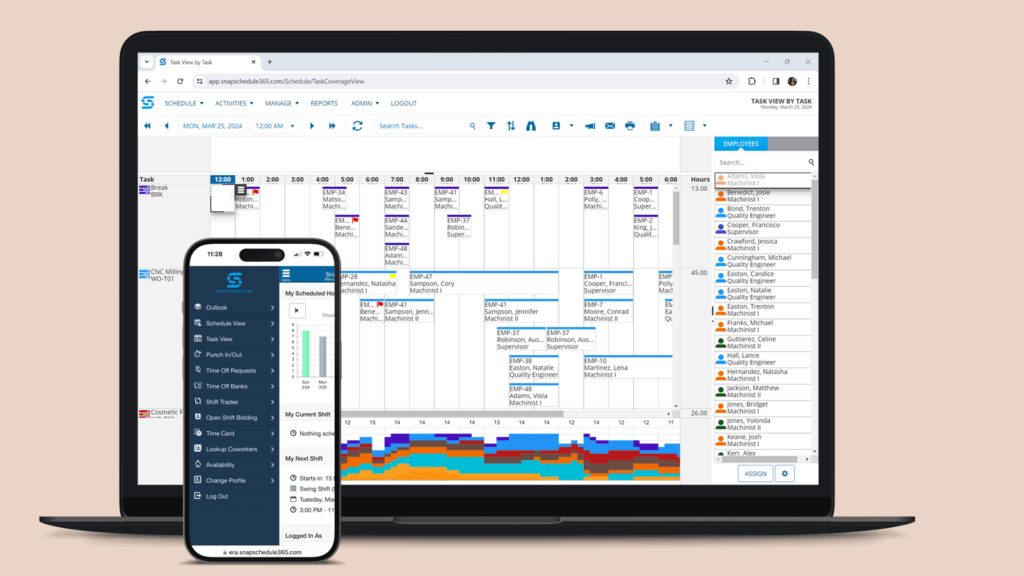
Easily Communicate with Employees

Select Employees
Use the interactive wizard to choose only the employees that need to receive your particular message.

Send the Message
Start the conversation by sending the message to the to the employees who you selected.

Follow the Conversation
Keep track of confirmations and quickly clear up any questions that might arise.
Customizable Message Topics
Target your employee communications
Snap Schedule allows managers to initiate new message topics, keeping conversations organized and relevant. Customize these topics with various options.


Smart Employee Selection Wizard
Enjoy inclusive, yet selective, messaging
When it comes to including employees in the conversation, Snap Schedule’s wizard makes it a breeze. Managers can effortlessly add participants with powerful selection tools.
Real-Time Notifications
Instantly alert employees to conversation dynamics
As conversations evolve, employees receive instant notifications on their mobile devices via Snap Schedule Employee Remote Access (ERA). This application ensures employees stay in the loop and can contribute to conversations, fostering a responsive and engaged workforce.


User-Friendly Experience
Promote adoption with a familiar UI
Using Snap Schedule ERA, employees engage with messages in a chat interface that feels familiar, allowing for intuitive and straightforward communication. This approach reduces the learning curve and encourages active participation.
Comprehensive Conversation Tracking
Maintain oversight with complete history
Schedulers have access to a detailed history of all communications, displayed in an accessible chat-style format.

Ready to see Snap Schedule in action?
Our product specialists will customize a demo that addresses each challenge, question, and goal you have—all at your convenience.
Frequently asked questions
Snap Schedule’s Employee Communication feature allows managers to require read confirmations from employees for important messages. This ensures that critical information is acknowledged and understood by each team member. Additionally, managers can track confirmation status and engagement to follow up with employees as needed.
Can I target specific groups of employees with my messages?
Yes, absolutely. Snap Schedule provides an interactive wizard that allows managers to selectively include employees in message conversations based on various criteria such as their scheduled shifts, assigned positions, team affiliations, skills, and more. This ensures that messages are delivered to the most relevant recipients, improving communication efficiency.
Employees receive instant notifications on their mobile devices through Snap Schedule Employee Remote Access (ERA) when new messages are sent. They can then access and respond to messages directly within the Snap Schedule ERA app, providing a familiar chat-style interface for seamless interaction. This mobile accessibility ensures that employees can stay connected and engaged, even when on the go.
